EXAM/LEARNING Web Portal





ALL OUR SERVICES ARE FREE TO START AND YOU ONLY HAVE TO PAY AFTER SERVICES ARE DELIVERED
Here is the list of features for the Learning/Exam Portal:
- CUSTOM DESIGN AS PER YOUR NEEDS
- SELL COURSES ONLINE
Course Management:
- – Creation and organization of courses, topics, and modules.
- – Enrollments and user management within courses.
- – Customizable course formats and layouts.
-
Content Creation and Management:
- – Creation and organization of various content types, such as text, files, multimedia, and web links.
- – Ability to embed media, such as videos and audio, directly into course materials. 9. – Collaborative content creation using the wiki tool.
-
Assessments and EXAMSs:
- – Creation of EXAMSs and assessments with various question types (multiple-choice, true/false, essay, etc.).
- – Flexible grading options and customizable feedback.
- – Automated grading for objective questions and manual grading for subjective questions.
-
Assignments and Submissions:
- – Assignment creation and submission management.
- – Online submission of files, text, or multimedia.
- – Integration with plagiarism detection tools.
-
Communication and Collaboration:
- – Discussion forums for asynchronous communication.
- – Messaging and notifications for real-time communication.
- – Chat rooms and web conferencing for synchronous interactions. 22. Gradebook and Progress Tracking:
- – Gradebook for tracking and managing student grades.
- – Customizable grading scales and weightage options.
- – Learning analytics to track student progress and engagement. 26. Collaboration and Group Work:
- – Group formation and collaboration tools.
- – Group assignments and activities.
- – Group-specific forums and communication channels.
-
Surveys and Feedback:
- – Creation and administration of surveys and feedback forms.
- – Anonymous feedback collection.
- – Course evaluations and feedback mechanisms.
-
Integration and Extensibility:
- – Integration with external tools and systems through standard protocols.
- . – Support for external plugins and modules to extend functionality.
- – Customization and branding options for individual installations.
-
Reporting and Analytics:
- – Reporting capabilities for tracking course progress, participation, and grades.
- – Insights and analytics for monitoring student performance.
- Data export options for further analysis.
-
Mobile Learning:
- – Mobile app for accessing courses on Android and iOS devices.
- Offline access to course materials and activities.
- – Seamless synchronization with the web-based platform.
-
Course Completion Tracking:
- – Ability to track and monitor course completion progress.
- – Configurable completion criteria for activities and resources.
- Automated tracking of completed activities and resources.
- . Competency-Based Education:
- – Competency frameworks for defining learning goals and outcomes.
- – Mapping of competencies to courses and activities.
- – Competency tracking and assessment.
-
Badges and Certificates:
- – Issuing of badges and certificates to recognize achievements. 56. – Customizable badge and certificate designs.
- – Integration with external badge recognition systems.
-
Course Enrollment Options:
- – Self-enrollment and self-registration options for learners.
- – Cohort-based enrollment for groups of learners.
- – Enrollment keys for restricted access to courses.
-
Accessibility:
- – Compliance with accessibility standards.
- – Accessibility-focused themes and templates.
- – Support for assistive technologies.
-
Analytics and Learning Insights:
- – Learning analytics dashboard for visualizing learner data.
- – Tracking of learner engagement, progress, and performance.
- – Predictive analytics to identify at-risk learners and provide timely interventions.
Repositories and File Management:
- – Integration with external file repositories.
- – Drag-and-drop file upload and management.
- – File versioning and access control.
-
Multilingual Support:
- – Support for multiple languages within the portal.
- – Language packs for localization and translation.
- – Multilingual content creation and display options.
-
Gamification:
- – Gamification elements, such as leaderboards and badges, to enhance engagement.
- – Integration with game-based learning tools and platforms.
- Progress tracking and rewards for achievements.
-
Customizable Course Formats:
- – Different course formats to suit various learning scenarios.
- Customizable layouts, sections, and activities within courses.
- – Flexible course display options.
-
Learning Plans and Personalization:
- – Creation of learning plans and pathways for individual learners.
- Personalized learning experiences based on learner preferences and goals.
- Adaptive learning functionality through plugins and integrations.
Social Learning Features:
- – Social media integration for sharing and collaboration.
- – User profiles with activity feeds and networking capabilities.
- Blogs, wikis, and glossaries for collaborative knowledge building. 94. Scalability:
- – Scalable architecture to handle a large number of users and concurrent access.
- Load balancing and clustering options for improved performance.
- Scalable database configurations for handling increasing data volumes.
Proctoring Integrations:
- – Integration with third-party proctoring services for remote exam monitoring.
- Support for video and audio recording during exams.
- – AI-based behavior analysis for detecting suspicious activities.
Security Measures:
- – Secure login and authentication protocols.
- – Role-based access control to manage user permissions.
- Encrypted data transmission using secure protocols.
- – Privacy settings to control data visibility and sharing.
-
Mobile App Features:
- – Mobile app for accessing courses on Android and iOS devices.
- Offline access to course materials for learning on the go.
- Push notifications for announcements and updates.
- – Seamless synchronization with the web-based platform.
-
Learning Analytics Dashboard:
- – Advanced learning analytics features for tracking and analyzing learner data.
- – Visualizations and reports for monitoring learner engagement and performance.
- – Predictive analytics to identify at-risk learners and provide timely interventions.
-
Learning Object Repositories:
- – Integration with learning object repositories to access and share educational resources.
- – Connection to external repositories for accessing additional content.
Integration with External Tools:
- – Integration with external tools through standard protocols.
- Integration with external systems like Student Information Systems (SIS) or Learning Record Stores (LRS).
- – Support for Single Sign-On (SSO) integration with other applications.
Video Conferencing and Webinars:
- – Integration with video conferencing platforms for virtual classroom sessions.
- Webinar functionality for live lectures, presentations, and interactive discussions.
-
Mass Enrollment and Bulk Actions:
- – Bulk enrollment and unenrollment of users in courses.
- – Mass actions for updating settings or permissions across multiple courses or users simultaneously.
-
Survey and Feedback Tools:
- – Survey creation and administration for gathering feedback from learners.
- Feedback collection mechanisms for course improvement and evaluation.
Mobile-Friendly Themes and Responsiveness:
- – Responsive themes and templates for mobile-friendly course interfaces.
- – Mobile app customization options for branding and design consistency.
Accessibility Compliance:
- – Compliance with accessibility standards.
- – Accessibility-focused features and tools for learners with disabilities.
These features collectively make the Exam Portal a comprehensive and versatile platform, offering a wide range of functionalities to support online exams, assessments, content management, communication, collaboration, analytics, security, scalability, proctoring, and mobile learning experiences.
4.2 WEBSITE FEATURES
THE website you want to create can be of any kind the two we recommend are below.
SELL COURSES ONLINE
WEBSITE FOR UNIVERSITY /COACHES/SCHOOL
BLOCKS
- BLOCKS
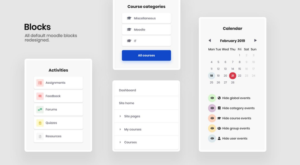
FILES MANAGER
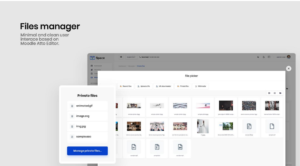
SIGN UP AND SIGN IN PAGES
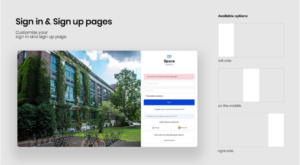
NIGHT LEARNING AND EXAM MODE

5.MOBILE APP
About mobile APP : a mobile app will be developed and provided for both android and ios(apple) platform .
●
See your courses at glance
Your courses are listed with easy access to contents, participants, grades and notes. A useful filter field lets you find a particular course quickly. If your token expires during a session, you’re prompted to re-enter your password and continue.
●
View and access activities which are due
The timeline display shows you which tasks you need to complete, with quick access links.
●
Connect with course participants
Easily connect to course participants.
●
Orientation and resolution support
The app displays in portrait or landscape view, whatever your screen resolution.
●
Easily access course content
View course activities and download materials for offline use. Work through Books and IMS Content packages directly in the app. The downloading status of resources is preserved even when changing sections or pages.
●
Activity completion
Track progress from your device with Activity completion. Automatic completion is registered, and students can also manually mark a task complete on their mobile.
Grades and grading
A Grades link for each course gives fingertip access to the gradebook, and teachers can view assignment submissions on the move.
Notes
Teachers can view site, course and personal notes about their students and add their own notes.
Message participants
Send and view private messages to colleagues and students from the Messages link in the side tab.
Keep up to date with calendar events
Site, course and user events can be viewed in the calendar.Calendar events can now be viewed offline and infinite scrolling is available.
View and upload to your Private files
Check the contents of your private files and upload media to them on the go.
You’re now allowed up to 50MB storage (depending on your SD card).
●
Notifications
Keep up to date with notifications. The app supports both local (calendar events) and push (messages, forum posts, submitted assignments etc) notifications. Infinite scrolling is available and local notifications have multi-site support.
Make choices
The app supports students making and removing choices.
Engage in chat, on the move
Participate in a course Chat activity.
Feed back to teachers with a survey
Surveys may now be taken using the app.
Search the list of courses
App users can search courses to find one they wish to take.
Enrol yourself from your smartphone
Found a course you like? Enrol immediately via the app.
Play SCORM packages on and off-line
The app SCORM player tracks interactions and synchronises when you’re back online.
Download all course sections
Easily download all sections to view offline.
Browse glossary entries
Search for and browse glossary entries.
Take EXAMS on your mobile
Exams may now be completed on the move. Find out more about the Portal Mobile Exam.
Learning plans
Learning plans may be viewed and progress checked from the mobile.
Easiy view course competencies
A Competencies tab allows you to see course competencies at a glance.
●
Teachers: Grade assignments
Assignments may be graded on the move, from the app and may be graded offline
View badges from your profile
Badges are now visible from a link in the user profile
Notifications & Messaging preferences
New preferences screen lets you decide how to be alerted
Submit to workshops from the app
Students can now do workshop activities from their mobile or tablet.
Sign up to courses via PayPal
PayPal enrolment is now supported in the app.
Play H5P on and off-line
Users can now play H5P packages on and off-line, including grading for the H5P activity.
●
Scan QRs to login or open courses/activities in the app
The app now includes a QR reader so users can easily authenticate in their site or open certain courses or activities in the app.
6. EXAM MANAGEMENT BY PORTAL
ROLES
The portal will contain different roles for the exam portal that determine the level of access and permissions within the system. Here are the main user roles that wil be built in portal:
Administrator: The highest level of access in PORTAL. Administrators have full control over the entire site, including system settings, user management, course creation, and plugin management.
Course Creator: Course Creators can create and manage courses. They have control over course settings, activities, and resources within the courses they create but do not have administrative privileges for the entire site.
Teacher: Teachers have control over specific courses. They can add and manage course content, create assessments, grade assignments, facilitate discussions, and interact with students within their assigned courses.
Non-Editing Teacher: Non-Editing Teachers have similar capabilities to Teachers but do not have the ability to edit or modify course content. They can view and interact with course materials and engage with students, but they cannot make changes to the course structure or content.
Student: Students are enrolled in courses and have access to course materials, activities, assessments, and communication tools. They can participate in discussions, submit assignments, and view grades.
Guest: Guests have limited access to certain areas of the portal site. They can view public content, but they cannot participate in activities, submit assignments, or access restricted areas.
Observer: Observers have limited access to monitor the progress and activities of other users, usually associated with specific students. This role is often used for parents or guardians who need to track the progress of their children.
Manager: Managers have administrative access to specific courses or a group of courses. They can perform course-related administrative tasks, such as enrolling users, managing grades, and configuring course settings, within the courses they are assigned.
Group Leader: Group Leaders have administrative control over specific groups within a course. They can manage group enrollment, activities, and discussions for the assigned groups.
Support User: Support Users have limited administrative access to assist users with technical issues or provide support. They can view user data and provide assistance without having full administrative privileges.
COURSES
A course in the portal that will be created is an area where a teacher will add resources and activities for their students to complete. It might be a simple page with downloadable documents or it might be a complex set of tasks where learning progresses through interaction.
The course page is made up of central sections which contain the tasks and (if desired) blocks to the side. The course teacher has control over the layout of the course homepage and can change it at any time.
Progress can be tracked in a number of ways.
Students can be enrolled manually by the teacher, automatically by the administrator, or they can be allowed to enrol themselves. Students can also be added to groups if they need to be separated from classes sharing the same course or if tasks need to be differentiated.
THE FOLLOWING IS THE SET OF ACTIVITIES THAT CAN BE DONE ON A COURSE
Adding a new course, including the use of course templates and how to enable course requests
Upload courses – how to bulk upload courses with a csv file
Delete course – how to delete a course
Reset course – how to reset a course so it can be used again with a new roster of students
Course categories – how to organise your courses into a hierarchy suitable for your establishment
Course settings – how to control how your course appears to participants
Course formats – the different ways your course sections might be laid out
Course homepage – an overview of a typical course home page
Restrict access according to conditions such as dates, grade obtained, group or activity completion
Stealth activities – activities are not shown on the course page but remain usable by students
Course relative dates – allowing courses to be set up to display dates relative to the user’s start date in the course
Course FAQ – a list of frequently asked questions about courses
CREATECOURSE
Access the Course Homepage settings: User/teacher will be able to Navigate to the course you want to customise and go to the course administration menu.
Enable editing mode: Click on “Turn editing on” to enable editing mode for the course homepage.
Add blocks: Choose the desired blocks from the “Add a block” dropdown menu. Blocks can include course summary, upcoming events, news forum, activity completion, etc.
Configure block settings: Customize the block settings by clicking on the gear icon next to each block. Adjust display options, visibility, and positioning according to your preference.
Customize the layout: Drag and drop blocks to rearrange their position on the course homepage. You can also adjust the number of columns and the overall layout using the “Customize this page” option.
Include relevant resources: Add course resources like files, links, or multimedia to provide easy access to important content directly from the course homepage.
Save and preview: Once you have customized the course homepage to your satisfaction, click on “Save changes” and preview the page to ensure it looks as intended.
TRACKING PROGRESS
There would be several ways to track student progress portal. The following description outlines what is available to teachers in a course to track progress.
GRADES
COMPETENCIES
ACTIVITY COMPLETION
COURSE COMPLETION
BADGES
COURSE REPORTS
ANALYTICS
GRADES
Every course will have its own Gradebook which is accessible from portal. Some activities such as ASSIGNMENT and EXAMS send grades back to this gradebook. It is also possible for teachers to enter grades directly into the gradebook.
COMPETENCIES
COMPETENCIES describe the level of understanding or proficiency of a learner in certain subject-related skills. Competency-based education (CBE), also known as Competency-based learning or Skills-based learning, refers to systems of assessment and grading where students demonstrate these competencies.
ACTIVITY COMPLETION
If ACTIVITY COMPLETION allows teachers can indicate for each course item how they wish it to be registered as complete. A tick/checkmark will then appear against the activity. Students may either mark it complete manually or the item will automatically be registered as complete once a student has met the specified criteria. These may be viewing a resource, submitting an assignment, posting in a forum or other conditions. The teacher can see an overview of who has completed what in the activity completion report in Course
COURSE COMPLETION
As an extension of activity completion, COURSE COMPLETION will allow for a course to be officially marked as finished, either manually or automatically according to speficied criteria. If the Course completion status block is added, students can see their progress during the course. Teachers can view the overall progress of students towards course completion.
BADGES
BADGES can be awarded either manually or using activity completion settings in a course and are a popular way to motivate students. Students may be awarded badges at different stages of the course for different levels of progress.
COURSE REPORTS
A number of Course reports are available to the teacher in their course to help them track the progress of their students. In addition to the activity and course completion reports mentioned above there are also activity reports, participation reports and general course logs.
ANALYTICS
The ANALYTICS feature will provide detailed descriptive and prescriptive reports to support learners at risk.
7. EXAMS
The EXAM is a very powerful activity that can meet many teaching needs, from simple, multiple-choice knowledge tests to complex, self-assessment tasks with detailed feedback.
Questions are created and stored separately in a QUESTION BANK and can be reused in different EXAMS.
When creating an EXAM you can either make the questions first and add them to the EXAM, or add an EXAM activity and create the questions as you go along.
TYPE OF QUESTIONS THAT CAN BE TAKEN IN AN EXAM
Calculated questions
Calculated multichoice question.
Calculated simple
Embedded answers (CLOZE) type of questions
ESSAY type questions
Matching items questions
Multiple choice questions
Numerical questions
Random short answer questions
10.true/false type questions
11.Short answer questions
STUDENT VIEW
The students will see the exams as below with time limits and questions and navigation.
The student after finishing the course will see a summary for their convenience to submit or review.
EXAM REPORTS
GRADE REPORTS
Grade reports shows all the students’ EXAM attempts, with the overall grade, and the grade for each question. There are links to review all the details of a student’s attempt, just as the student would see it.
There will be a setting form at the top of the page that can be used to control what is displayed.
enrolled users who have attempted the exam;
enrolled users who have not attempted the exam;
enrolled users who have, or have not, attempted the exam;
all users who have attempted the exam
There is a setting form at the top of the page that can be used to control what is displayed.
At the bottom of the page is a graph showing the distribution of scores.
There are check boxes to allow you to individually regrade or delete the selected attempts.
By clicking on the score link, you are able to look at an individual student exam.
Responses report
This is very similar to the Grades report, except that it shows the responses the students gave, rather than the marks they earned.
It is also possible to show the question text or the right answer, to compare with the student’s response. This is helpful when the question is randomised.
For exams with interactive question behaviour, it is possible to display responses for the first, last or all tries a student makes:
Statistics report
This report gives a statistical (psychometric) analysis of the exam, and the questions within it. The front page of this report gives a summary of the whole test. There are then links to drill down into a detailed analysis of a particular question.
The full report (overview, and detailed analysis of all questions) can be downloaded in a variety of formats, as can the exam structure analysis table.
Please refer to EXAM statistics report for more detailed information about the different types of statistics that can be gathered via this link.
Manual grading report
The EXAM manual grading report makes it easy to manually grade questions in the exam.
The first screen of the report lists all the questions in the exam that need to be, or have been, manually graded (for example essay questions) with the number of attempts. There is an option to also show the questions that have been automatically graded, which if useful if you ever need to edit the grades by hand.
Needs grading opening screen
Preferences to display manual grading page
8.PROCTORING
proctoring is a EXAMaccess plugin to capture a user’s picture via webcam to identify who is
attempting the EXAM. It will capture the picture of the user’s webcam automatically every 30 seconds and store it as a PNG image. Admins can analyse the image of students after exams for verification using AWS Face Recognition / BS Face Matching API.
This plugin will help you to capture random pictures via webcam when the student/user is attempting the EXAM.
Features
Capture user/student images via web camera
Can’t access EXAM if the user does not allow the camera
Admin report and check any suspicious activity
Will work with existing Question Bank and EXAM
Images are stored in portal data as a small png image
Image can be deleted individually or in bulks
Proctoring log report with search facilities
Configurable image size and capture interval
Face Recognition service(AWS/BS). [This feature validates the user image with a profile image.
You can use either Amazon Rekognition or Brainstation Face Recognition service.]
Student will be asked to allow access to their webcam for the exam before attempting the exam:
